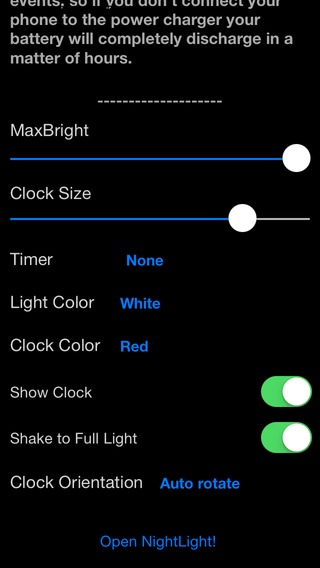Dimming Night Light 1.0
Continue to app
Paid Version
Publisher Description
NightLight is a very simple application that you will find useful at night. If you need some soft light during the night, for instance if you don't want to turn the room lights on to avoid disturbing your partner, your son, or even yourself, but you still want to be able to see around, then this is the app for you. The app could not be more simple, it will start with a welcome screen where you can select some preferences, like the color of the light, whether you want to see a night clock or not, a timer,... then you click on the Open NightLight! Button to launch the main screen which initially is just a completely dark window, which responds to you in a very easy way: - Tap on the screen to alternate between full black or full white (or the selected color you choosed in the settings) with maximum brightness. - Tap and hold on the screen to progressively change the brightness of the screen, so your phone will look like a hardware dimmer, setting the exact amount of light you desire. It is very important to keep your device plugged to the power adapter while the app runs, the device is always responsive and the screen and processor are ready for your input so if you don't plug it then it would run out of battery in the middle of the night.
Requires iOS 5.0 or later. Compatible with iPhone, iPad, and iPod touch.
About Dimming Night Light
Dimming Night Light is a paid app for iOS published in the System Maintenance list of apps, part of System Utilities.
The company that develops Dimming Night Light is SWANSAPPS LTD. The latest version released by its developer is 1.0.
To install Dimming Night Light on your iOS device, just click the green Continue To App button above to start the installation process. The app is listed on our website since 2014-07-24 and was downloaded 1 times. We have already checked if the download link is safe, however for your own protection we recommend that you scan the downloaded app with your antivirus. Your antivirus may detect the Dimming Night Light as malware if the download link is broken.
How to install Dimming Night Light on your iOS device:
- Click on the Continue To App button on our website. This will redirect you to the App Store.
- Once the Dimming Night Light is shown in the iTunes listing of your iOS device, you can start its download and installation. Tap on the GET button to the right of the app to start downloading it.
- If you are not logged-in the iOS appstore app, you'll be prompted for your your Apple ID and/or password.
- After Dimming Night Light is downloaded, you'll see an INSTALL button to the right. Tap on it to start the actual installation of the iOS app.
- Once installation is finished you can tap on the OPEN button to start it. Its icon will also be added to your device home screen.